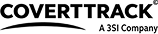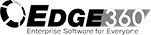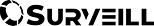Information for Verizon Customers
3Si Phone Tracker™
The Phone Tracker is a GPS-based tracking system protecting stores during a burglary or robbery by helping law enforcement track and apprehend criminals, recover stolen store inventory, and deter future crime.

3Si Phone Tracker™ Information
At no time should the tamper-proof seals be removed from the Phone Tracker. There will be a charge incurred if the Tracker needs to be returned to 3Si to be re-packaged.
For support 24/7/365, call 800.422.1173
Please read as the Install Method for Phone Tracker has been changed from previous versions Phone Tracker™ Installation Guide.
Asset Protection has ordered a 3Si Phone Tracker device for your store. Here are tips for a successful installation:
- Read through all the instructions before beginning.
- Perform the install when the store is closed to avoid interruption.
Phone Tracker™ Installation Guide
STEP 1
Carefully remove the rubber bands from around the Tracker and transport plate. Remove the Tracker from the yellow transport plate, keeping them separated.

STEP 2
Activate the Tracker by keeping it in motion for at least one minute. Activation near a window may accelerate the install.

Set up the Safezone
STEP 3

NEW PROCESS FOR PHONE TRACKER:
- Once the device has activated, the device will chirp three consecutive times to indicate the device has been installed to the location.
- Place the device on a flat surface and leave the device stationary. After a few minutes, a second set of chirps will indicate that the Safezone has been set up.
- Apply the provided SAP label to the device in the SAME position as sellable inventory.
STEP 4
- Take the Tracker to where it will be deployed, and place the Tracker with the sellable inventory. Refer to your company’s Asset Protection policy.
- Tracker should be indistinguishable from sellable inventory.
- Do NOT write or mark boxes in ANY way
- Do NOT put the device off to the side of sellable inventory
- Make sure the SAP label is on the same side and in the same position as sellable inventory
Return an old Tracker
STEP 5
- Once the new Trackers are fully installed, your old trackers will be automatically deactivated and are ready to package for shipping.
- Attach each device to a yellow transport plate before placing Trackers in the shipping box.
- Place both old Trackers in the shipping box.
- Close/secure box and apply the included prepaid shipping label to the box. Please reach out to 3Si for a missing return label, not your Asset Prevention team.
- You are now ready to ship
- Customers will be charged a new device fee for every Tracker not returned within 30 days.
Charging 3Si Phone Tracker™
DO NOT remove the tamper-proof seals! There will be a charge incurred if the Tracker needs to be returned to 3Si to be re-packaged.
Charging 3Si Phone Tracker™
- Locate the Phone Tracker and take to an area for charging. The yellow transport plate is NOT needed.
- Assemble the charging pad, cable and power supply and plug into a wall outlet.
- Align the top phone label on the back of the Tracker with the center of the inductive charge pad.

4. Slowly slide the Tracker on the pad until you hear three chirps to indicate that it is correctly aligned on the pad. If you do not receive the three chirps or if the Tracker continues to chirp, gently slide Phone Tracker around on the charging pad to realign until you receive the chirps. A solid light will appear on the charger indicating that the device is charging.
5. Charge Tracker for at least 2 hours.
6. After charging, place Phone Tracker back to where it was installed so it is in place if a crime occurs.
NOTE: Do not leave Phone Tracker on the charger overnight because it will not be with other inventory and ready to track criminals if a crime occurs at your store
Phone Tracker DOs and DON’Ts
- DO include Phone Tracker with other store inventory taken during a crime.
- DO charge Phone Tracker monthly using the inductive charging pad.
- DO place the SAP label on the same side as the sellable inventory label, where applicable for specific users.
- DON’T mark, sticker, or write on this device in any way that sets it apart from sellable inventory.
- DON’T discuss your store’s security practices with anyone outside of work.
- DON’T remove the tamper-proof seals from Phone Tracker.
Identifying Phone Tracker / Vessel Serial Number
Vessel Number: Phone Tracker has an assigned Vessel Number. The Vessel Number is displayed on the back of the tracker, shown below. This provides a unique identifier from the real smart phone inventory while remaining covert and resembling inventory phones.
Note: XXXXX in the vessel number represents a random set of numbers. Possible Vessel Serial Numbers: SLCT: S16XXXXXXVZ (00000 – 99999) or PRO SLCT P16XXXXXXVZ (00000 – 99999)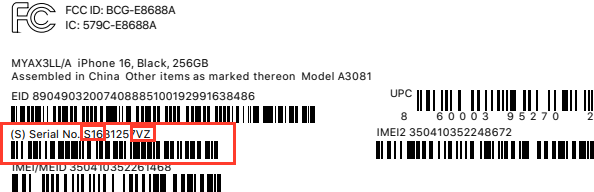
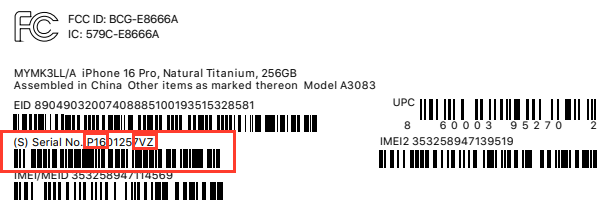
Ask as about new products
To ensure we have the correct contact information to share important product updates and related information, please provide your company contact details in the form on this page.
"*" indicates required fields


Training and customer support
Ongoing training and customer support is provided by a dedicated customer service team available toll-free 24/7/365. If you have any questions regarding Phone Tracker, please call 3SI Customer Service at 844.474.0374.
FOR YOUR PROTECTION: The information and recommendations in this publication are, to the best of our knowledge, reliable. Recommended suggestions are only the opinion of 3SI Security Systems. 3SI MAKES NO WARRANTY OF ANY KIND, EXPRESS OR IMPLIED, INCLUDING THOSE OF MERCHANTABILITY AND FITNESS FOR PURPOSE, other than those express warranties set forth in the proposal for the Phone Tracker™ System. Statements herein, therefore, should not be construed as representations or warranties. Statements contained herein are not to be construed as recommending the infringement of any patent and no liability for infringement arising out of any such use is assumed.
Rev B. 10112024.
Bstelzer